10+ Best Mickey Mouse Voice Generator Tools Online Free and Paid 2023
It’s no secret that Mickey Mouse has one of the most recognizable voices in the world of animation. The lovable character has been entertaining generations since his creation in 1928.
Nowadays, you might be looking for a way to bring Mickey’s iconic voice to your projects, and that’s where text-to-speech (TTS) technology comes in handy.
In this blog post, we’ll be exploring the best Mickey Mouse voice generators that can transform your text into Mickey’s charming voice.
What is a Voice Generator?
A voice generator, also known as a text-to-speech (TTS) engine, is a software or application that converts written text into spoken audio. By using complex algorithms and digital signal processing techniques, TTS engines synthesize human-like speech from input text. Voice generators have a wide range of applications, including:
- Accessibility: They help visually impaired or dyslexic individuals access written content by converting text into speech, making it easier for them to consume information.
- Virtual assistants: Voice generators power the speech synthesis capabilities of virtual assistants like Amazon’s Alexa, Apple’s Siri, and Google Assistant, enabling them to communicate with users.
- E-learning: TTS engines are used to create audio versions of textbooks, articles, and other educational materials, enhancing the learning experience for students.
- Telecommunications: Voice generators are used in automated phone systems, such as Interactive Voice Response (IVR) systems, to provide information or guide users through various options.
- Entertainment: TTS engines can be used to create audio content for video games, animations, and other multimedia projects.
Modern Neural voice generators can produce speech that is remarkably similar to human speech, with natural-sounding intonation, pacing, and emphasis. Many TTS engines also offer a variety of voices, accents, and languages, allowing users to customize the generated speech to suit their needs.
5 Best Mickey Mouse Voice Generators 2023
Below is a list of the 5 best Mickey Mouse Voice Generators that you can use to create your voice. These tools are also useful for creating other characters.
1. Voicemod
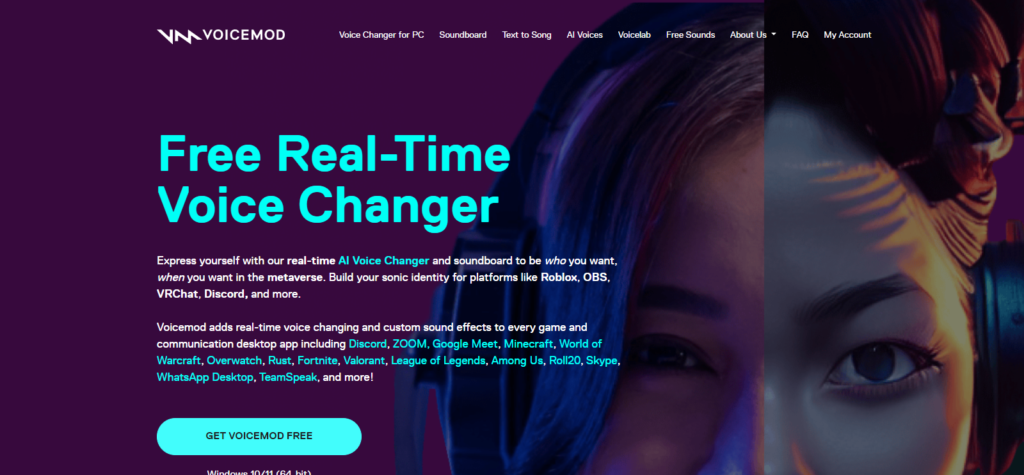
Voicemod is a popular voice-changing software that offers a wide range of voices, including a Mickey Mouse-inspired option. With an easy-to-use interface, you can customize your voice in real time and use it for various applications like gaming, streaming, and more.
Voicemod offers both free and premium versions, but for the full Mickey Mouse experience, you’ll want to opt for the premium version.
Plans
Voicemod offers two primary plans to cater to the needs of different users: the Free plan and the Pro (premium) plan.
- Free Plan: This plan provides access to a limited selection of voice effects, which rotate weekly, allowing users to try out different voices over time. However, the Free plan doesn’t guarantee access to the Mickey Mouse voice effect at all times.
- Pro Plan: The premium plan unlocks Voicemod’s full potential, granting users access to all voice effects, including the Mickey Mouse-inspired voice, and additional features like custom voice effects and an ad-free experience. The Pro plan can be purchased as a one-time lifetime license or through monthly and yearly subscription options.
Device Compatibility
Voicemod is currently available for Windows devices, supporting Windows 7, 8.1, and 10 (64-bit versions). The software is compatible with various programs and platforms, such as:
- Communication and messaging apps like Discord, Skype, and Slack
- Streaming software like OBS Studio, XSplit, and Streamlabs OBS
- Online games with voice chat capabilities
Unfortunately, Voicemod is not available for macOS, Linux, or mobile devices at the time of writing.
Pros:
- A wide range of voices is available, including a Mickey Mouse-inspired option
- Real-time voice modification
- Compatible with various applications, like gaming and streaming
- User-friendly interface
Cons:
- Limited features in the free version
- Mickey Mouse’s voice available only in the premium version
2. FakeYou
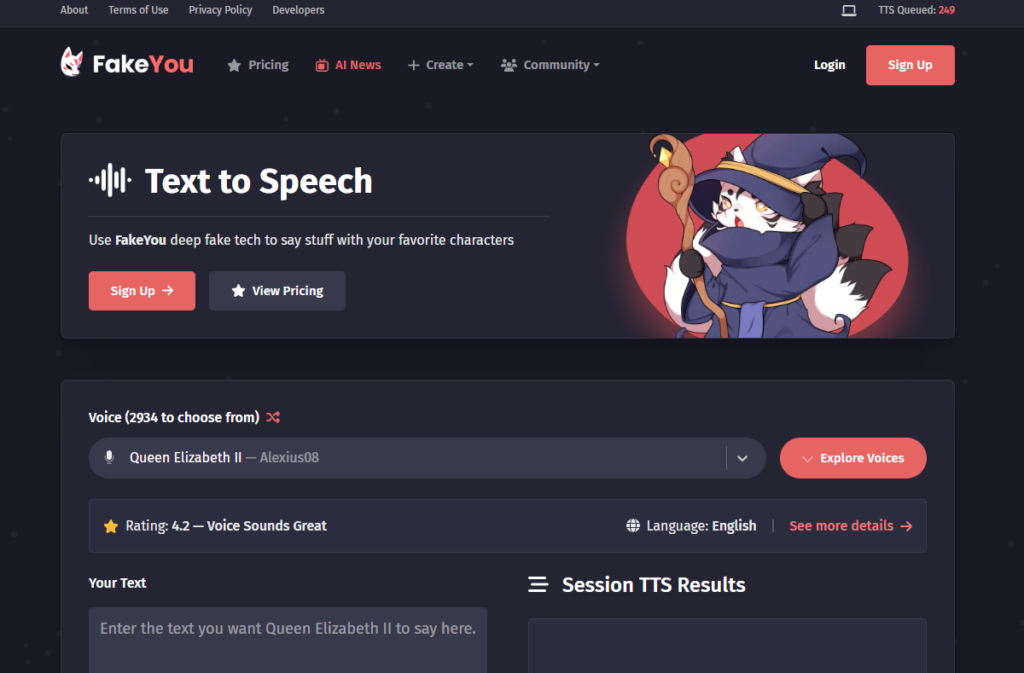
FakeYou is an emerging voice-changing software that allows users to modify their voices in real-time using various voice effects, including the iconic Mickey Mouse voice. The software offers a user-friendly interface, multiple plans catering to different needs and budgets, and compatibility across Windows, macOS, Android, and iOS devices. Designed for use with communication apps, games, and streaming platforms, FakeYou provides a fun and versatile voice-changing experience for users of all levels.
Plans and Pricing
FakeYou aims to cater to a wide range of users by offering multiple plans:
- Free Plan: The free version of FakeYou allows you to access a limited selection of voice effects, including the Mickey Mouse voice. This plan is perfect for those who want to test the software or occasionally use it for fun.
- Basic Plan: For users seeking more voice options and features, the Basic Plan unlocks additional voice effects and provides priority support. This plan is ideal for casual users who want an enhanced experience without breaking the bank.
- Pro Plan: Designed for professional users or content creators, the Pro Plan offers the full range of FakeYou features, including all available voice effects, advanced customization options, and priority support. This plan is a fantastic choice for those who rely on voice-changing software for their projects or streaming activities.
Device Compatibility
FakeYou is built to be compatible with a variety of devices and platforms to ensure a seamless user experience:
- Windows: The software is available for Windows users and can be downloaded from the official FakeYou website. It supports Windows 10, ensuring compatibility with the latest operating system.
- macOS: FakeYou also offers a macOS version, enabling Apple users to enjoy the same voice-changing fun as their Windows counterparts.
- Mobile Apps: For users on the go, FakeYou provides mobile apps for both Android and iOS devices, ensuring that you can change your voice anytime, anywhere.
Pros:
- Multiple Plans: FakeYou offers a range of plans, including a free option, catering to various user needs and budgets. This flexibility allows you to choose the most appropriate plan for your requirements.
- Device Compatibility: FakeYou is available for Windows, macOS, Android, and iOS devices, ensuring that you can enjoy voice-changing fun on your preferred platform.
- Mickey Mouse Voice Support: The software includes the popular Mickey Mouse voice effect, which can be accessed even in the free version.
- User-friendly Interface: FakeYou features an intuitive interface, making it easy for users to navigate the software and apply voice effects.
- Compatibility with Various Applications: FakeYou works seamlessly with communication apps, games, and streaming platforms, allowing you to use it for a wide range of purposes.
Cons:
- Limited Features in Free Version: The free plan offers a restricted selection of voice effects compared to the Basic and Pro plans. Users looking for more voice options or advanced features may need to upgrade to a paid plan.
- Newer Software: As an emerging voice changer, FakeYou may not have the same level of recognition or established user base as other voice-changing software. Some users may be hesitant to try a newer product.
- Potential Performance Issues: As with any software, FakeYou may encounter occasional performance issues, such as lag or compatibility problems with specific applications. Regular updates and user feedback can help address these concerns over time.
3. VoiceChanger.io
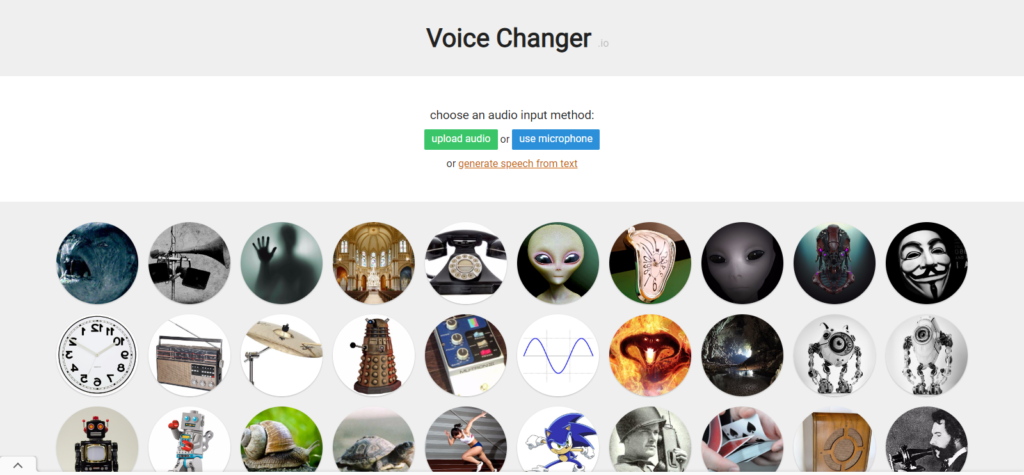
VoiceChanger.io is an online voice-changing platform that allows users to modify their voices using a variety of effects, including the popular Mickey Mouse voice. As a web-based service, VoiceChanger.io is compatible with multiple devices and operating systems, requiring only an internet connection and a modern web browser to access and use the platform.
The user-friendly interface makes it easy for users to select and apply voice effects without installing any software. VoiceChanger.io offers both a free plan with limited voice effects and a premium plan for an ad-free experience and access to additional voice effects.
Plans and Pricing
VoiceChanger.io offers a straightforward pricing structure:
- Free Plan: VoiceChanger.io provides a free version that allows users to access a limited number of voice effects, including the Mickey Mouse voice. This plan is perfect for those who want to test the platform or use it occasionally for fun.
- Premium Plan: For users looking for an ad-free experience and additional voice effects, the Premium Plan is available. This plan unlocks all voice effects, offers priority support, and removes the ads, making it an ideal choice for those who want a more comprehensive experience.
Device Compatibility
VoiceChanger.io is a web-based platform, making it compatible with any device that has an internet connection and a modern web browser. This means you can use VoiceChanger.io on:
- Windows PCs
- macOS computers
- Linux-based systems
- Android devices
- iOS devices
Pros
- Web-based Platform: VoiceChanger.io’s web-based nature ensures compatibility across multiple devices and operating systems without requiring any software installation.
- Mickey Mouse Voice Support: The platform includes the popular Mickey Mouse voice effect, which is accessible even in the free plan.
- User-friendly Interface: VoiceChanger.io features a simple and intuitive interface, making it easy for users to select and apply voice effects.
- No Installation Required: As a web-based platform, there is no need to install any software, allowing users to access the service quickly and without any hassle.
Cons
- Internet Connection Required: Since VoiceChanger.io is web-based, an active internet connection is necessary to use the service, which may be a limitation in areas with poor connectivity.
- Limited Customization: VoiceChanger.io may not offer the same level of advanced customization options as some standalone software, which could be a drawback for users who need greater control over their voice effects.
- Advertisements in Free Plan: The free plan includes ads, which may be distracting or intrusive for some users.
4. AV Voice Changer Software Diamond

AV Voice Changer Software Diamond is a powerful and versatile voice-changing tool that allows you to alter your voice in various ways.
The software offers a “Mickey Mouse” preset, which is customizable to your liking. The application is compatible with various programs like Skype, Discord, and online games, making it perfect for a variety of uses.
Features and Plans
AV Voice Changer Software Diamond offers a wide range of features to create the perfect voice modification experience:
- Voice Morpher: Modify your voice by adjusting pitch, timbre, and other voice attributes. The software includes a dedicated Mickey Mouse preset, making it easy to create this iconic voice effect.
- Voice Effects: Choose from various effects, including background effects, voice equalizers, and more to enhance your voice.
- Voice Recorder and Editor: Record your voice and edit it using advanced audio editing tools.
AV Voice Changer Software Diamond is available as a one-time purchase, which grants you access to all its features and future updates.
Device Compatibility
AV Voice Changer Software Diamond is designed for Windows users and is compatible with Windows XP, Vista, 7, 8, and 10. The software can be downloaded from the official website, and it integrates seamlessly with various programs such as Skype, Discord, and online games.
Pros:
- Powerful and versatile voice-changing tool
- Dedicated Mickey Mouse preset
- Compatible with various programs, like Skype, Discord, and online games
- Offers advanced features for audio editing and manipulation
Cons:
- Can be overwhelming for beginners due to the numerous settings
- Higher price point compared to other options
5. Voice Changer with Effects
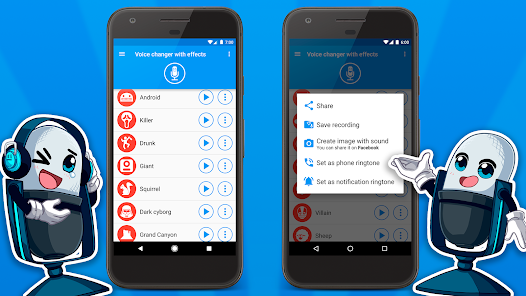
Voice Changer with Effects is a mobile app available for both Android and iOS devices. The app offers over 40 voice effects, including the iconic Mickey Mouse voice.
This user-friendly app allows you to record your voice, apply the Mickey Mouse effect, and share it with your friends or save it for later use.
Plans and Pricing
Voice Changer with Effects is primarily a free-to-use app, that offers access to an extensive selection of voice effects without any upfront costs. However, the app does feature in-app purchases and ads, which can be removed by opting for a one-time premium upgrade. This upgrade not only removes ads but also unlocks additional voice effects and features.
Device Compatibility
The Voice Changer with Effects app is available for both Android and iOS devices. You can download it from the Google Play Store for Android devices or the Apple App Store for iOS devices, making it a convenient choice for on-the-go voice-changing fun
Pros:
- Over 40 voice effects, including the iconic Mickey Mouse voice
- User-friendly mobile app for both Android and iOS devices
- Easy to record, apply effects, and share or save the audio
- Free to use
Cons:
- Limited customization options compared to desktop software
- In-app ads and purchases can be intrusive
6. MorphVOX Pro
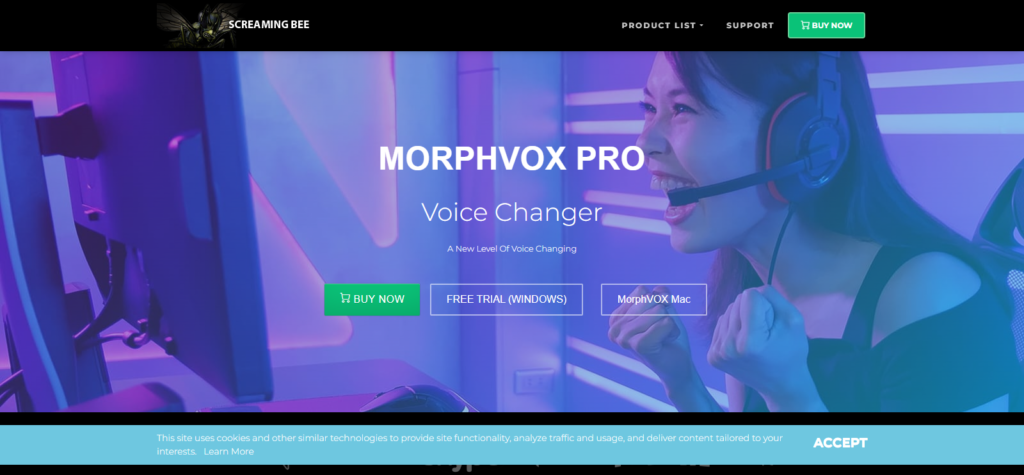
MorphVOX Pro is another reliable voice-changing software that provides an extensive library of voices and sound effects. Though it doesn’t have a dedicated Mickey Mouse preset, you can create a similar effect by tweaking the pitch and timbre settings.
The software is compatible with a variety of applications, making it a versatile choice for your voice-changing needs.
Plans and Pricing
MorphVOX Pro offers a one-time purchase plan, which provides lifetime access to the software and its features. Upon purchasing, users can enjoy all available voice effects, advanced customization options, and free updates. For those who want to test the software before committing to a purchase, MorphVOX Pro offers a free trial version with limited features.
Device Compatibility
MorphVOX Pro is compatible with Windows operating systems, supporting Windows XP through Windows 10. Although there isn’t a native macOS version, Mac users can run the software using virtualization tools like Parallels Desktop or Boot Camp.
Creating a Mickey Mouse Voice
While MorphVOX Pro doesn’t have a dedicated Mickey Mouse preset, users can create a similar effect by tweaking the pitch and timbre settings within the software. This customization allows for a unique and personalized Mickey Mouse-inspired voice.
Pros
- Wide Range of Voice Effects: MorphVOX Pro offers an extensive library of voices and sound effects, providing users with numerous options for voice modification.
- Advanced Customization: The software allows for fine-tuning of voice settings, enabling users to create a more personalized experience.
- One-time Purchase: MorphVOX Pro offers lifetime access to the software and its features with a single purchase.
- Free Trial Version: Users can test the software before committing to a purchase, ensuring that it meets their needs and expectations.
- Compatibility with Various Applications: MorphVOX Pro works seamlessly with communication apps, games, and streaming platforms.
Cons
- No Dedicated Mickey Mouse Preset: Users need to manually adjust settings to achieve a Mickey Mouse-like voice, which can be less convenient than having a dedicated preset.
- Windows-Only Compatibility: Native macOS support is unavailable, limiting the software’s accessibility for Mac users.
- Steeper Learning Curve: With advanced features and customization options, MorphVOX Pro may require more time for users to learn and master compared to simpler voice-changing software.
7. Clownfish Voice Changer

Clownfish Voice Changer is a free and lightweight voice changer application available for Windows. While it doesn’t have a specific Mickey Mouse setting, you can still create a similar effect by adjusting the pitch and other settings.
With its compatibility with various communication programs, Clownfish is a suitable option for those looking for a free and easy-to-use voice changer.
Features and Plans
Clownfish Voice Changer is available as a free-to-use software, with no paid plans. This means that all the available voice effects and features, including the Mickey Mouse voice, can be accessed without any additional costs. The software offers various voice effects, such as Alien, Robot, Radio, and more, allowing users to experiment and have fun with their voices.
Device Compatibility
Clownfish Voice Changer is primarily available for Windows users, and it can be downloaded from the official Clownfish website. The software supports multiple Windows versions, including Windows 10, ensuring compatibility with the latest operating system.
Pros:
- Free to Use: Clownfish Voice Changer is entirely free, with no paid plans, making it accessible to a wide range of users.
- Mickey Mouse Voice Support: The software includes the popular Mickey Mouse voice effect, which can be used without any additional costs.
- Lightweight Application: Clownfish Voice Changer is known for its minimal resource usage, ensuring that it doesn’t slow down your system while in use.
- Compatibility with Various Applications: Clownfish Voice Changer works seamlessly with communication apps, such as Skype and Discord, as well as online games and other programs.
- Regular Updates: The software receives frequent updates and improvements, ensuring that it stays up-to-date and functional.
Cons:
- Limited Device Compatibility: Clownfish Voice Changer is primarily available for Windows users, with no official macOS, Android, or iOS versions.
- Fewer Features and Customization Options: Compared to more advanced voice-changing software, Clownfish Voice Changer offers limited features and customization options.
- No Specific Mickey Mouse Setting: While it is possible to create a Mickey Mouse-like voice by adjusting the pitch and other settings, there is no dedicated Mickey Mouse preset.
8 Voicemaker
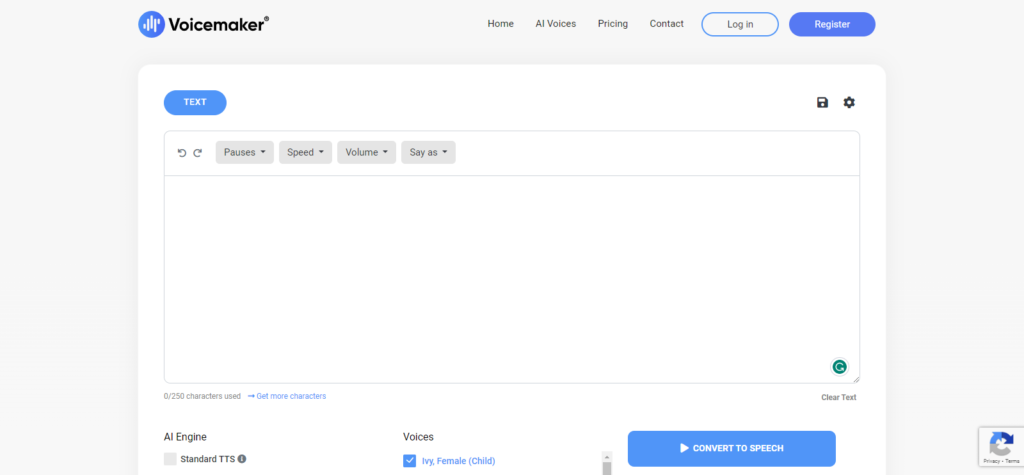
Voicemaker is a voice-changing software designed to transform your voice in real-time using a variety of voice effects, including popular ones like the Mickey Mouse voice. The software offers an intuitive interface, making it easy for users to apply various voice effects and create unique audio content.
Voicemaker provides compatibility with multiple platforms, such as Windows and macOS, as well as a web-based application that can be accessed through a browser. With both free and premium plans available, Voicemaker caters to users with different needs and budgets, making it a versatile tool for voice transformation in various projects, gaming, or streaming activities.
Plans and Pricing
Voicemaker provides various plans to accommodate the needs of different users:
- Free Plan: The free version of Voicemaker offers a limited selection of voice effects, including the Mickey Mouse voice. This plan is perfect for users who want to test the software or use it casually.
- Premium Plan: For users looking for more voice options and additional features, the Premium Plan unlocks an extensive library of voice effects, advanced customization options, and priority support. This plan is ideal for content creators or professionals who require a more comprehensive voice-changing solution.
Device Compatibility
Voicemaker aims to cater to a wide range of users by offering compatibility across multiple platforms:
- Windows: Voicemaker offers a Windows-compatible version, allowing users of the popular operating system to enjoy its voice-changing capabilities.
- macOS: The software also supports macOS, making it accessible to Apple users.
- Web App: Voicemaker provides a web-based application that can be accessed through your browser, enabling you to change your voice without the need for a dedicated desktop application.
Pros
- Multiple Plans: Voicemaker offers both free and premium plans, allowing users to choose the most suitable option based on their needs and budget.
- Device Compatibility: Voicemaker supports Windows, macOS, and web app platforms, ensuring a seamless user experience regardless of your preferred device.
- Mickey Mouse Voice Support: The software includes the beloved Mickey Mouse voice effect, which can be accessed even in the free version, adding a touch of magic to your projects.
- User-friendly Interface: Voicemaker features an intuitive interface, making it easy for users to navigate the software and apply voice effects.
- Wide Range of Voice Effects: Voicemaker offers an extensive library of voice effects, allowing users to create unique and engaging audio content.
Cons
- Limited Features in Free Version: The free plan offers a restricted selection of voice effects compared to the Premium Plan. Users seeking more voice options or advanced features may need to upgrade to the premium version.
- No Mobile App: Voicemaker currently does not offer a dedicated mobile app for Android or iOS devices, which may be a drawback for users who prefer using voice-changing software on their smartphones or tablets.
- Potential Performance Issues: As with any software, Voicemaker may encounter occasional performance issues, such as lag or compatibility problems with specific applications. Regular updates and user feedback can help address these concerns over time.
Conclusion
Whether you’re looking to entertain your friends, add a touch of whimsy to your content, or simply bring a childhood icon to life, these Mickey Mouse voice generators can help you achieve your goals.
Each option offers unique features and capabilities, so be sure to choose the one that best suits your needs. Embrace the magic of Mickey Mouse and let your creativity run wild with these fantastic text-to-speech tools.



